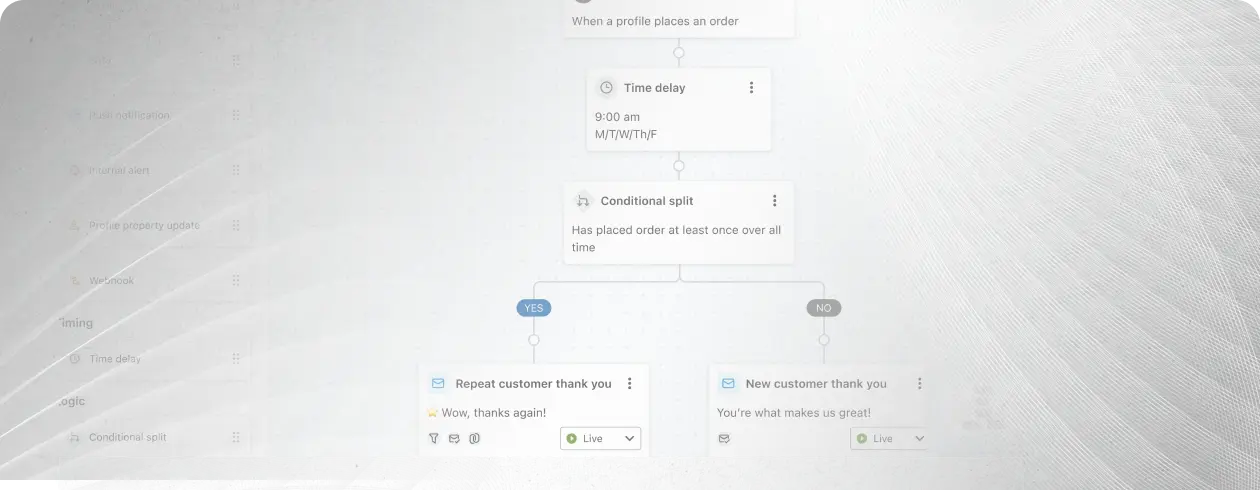
How to Automate Email Marketing for Small Businesses
“Email marketing remains one of the highest ROI channels, boasting an average return of $42 for every dollar spent.”
— Neil Patel, Digital Marketing Expert
As the owner of an email marketing agency, I’ve worked with countless small businesses, and I’ve seen firsthand how overwhelming it can be to juggle product development, customer service, and all the other roles that come with running a business. That’s why I always recommend email marketing automation. It’s a powerful tool that allows small business owners to scale their marketing efforts while still delivering the personal touch their customers expect. In this article, I’m going to walk you through how email marketing automation can revolutionize your business and how you can implement it easily.
Why Automation Matters in 2025
The business landscape is becoming increasingly competitive, especially for small businesses. With the rise of eCommerce and platforms like Shopify, it’s critical to leverage automation to stay competitive without spreading yourself too thin. Email marketing automation is one of the best ways to streamline your communication with customers and improve both efficiency and revenue.
Campaign Monitor reports that automated emails generate 320% more revenue than non-automated emails. This means that by automating your email campaigns, you can not only save time but also significantly boost your revenue. Email marketing allows you to connect with your audience in a highly personalized way, which increases engagement and conversion rates.
So, here are my recommendations for small businesses: here’s how you can set up email marketing automations.
Step 1: Choose the Right Email Marketing Platform
The first step in implementing email marketing automation is selecting the right platform. For small businesses, it’s important to choose a platform that is both affordable and scalable. After years of working with different tools, I always recommend Klaviyo for Shopify-based businesses.
Klaviyo stands out for its user-friendly interface, seamless integration with Shopify, and powerful segmentation capabilities. It’s a robust platform that allows you to easily set up automated workflows, personalize content, and track performance. Plus, its detailed analytics help you optimize your email campaigns for even better results.
While there are other platforms like Mailchimp or ActiveCampaign, Klaviyo is specifically designed for eCommerce, making it the ideal choice for Shopify store owners. The platform’s ability to integrate with Shopify and track customer behavior allows you to send timely, targeted messages that can drive sales and improve customer loyalty.
Pro Tip: Look for platforms that offer easy integration with Shopify and provide smart segmentation features to target the right audience with the right message at the right time.
For a deeper dive on different ESPs (email marketing platforms), check out a related article.
Step 2: Start with Foundational Email Flows
Once you’ve chosen your platform, it’s time to set up the basic email flows. These automated sequences of emails are triggered by specific actions your customers take on your website. Setting up these foundational flows ensures that your business is always engaging with customers, even when you’re not manually sending emails.
Here are the key email flows I recommend setting up first:
- Welcome Series: When a new customer subscribes to your email list or makes their first purchase, send a series of welcome emails that introduce your brand and set expectations for future communications.
- Abandoned Cart Flow: Many customers add items to their carts but leave without completing the purchase. With this flow, you can send a gentle reminder and encourage them to finalize the transaction.
- Post-Purchase Flow: After a customer makes a purchase, keep the relationship going by sending a thank-you email, product recommendations, and a request for feedback or a review.
- Browse Abandonment Flow: If a customer views a product but doesn’t add it to their cart, send a reminder showcasing the item they were interested in, perhaps with a special offer or related products.
- Customer Win-Back Flow: If a customer hasn’t interacted with your emails in a while, send a targeted win-back email with a special offer to reignite their interest.
These foundational flows are essential for building an automated email marketing strategy that works while you focus on other areas of your business.
Pro Tip: Don’t overwhelm yourself by automating everything at once. Start with the key flows and build on them as your business grows.
Check out the most profitable flows of 2025 here.
Step 3: Segment Your Audience
Segmentation is the key to personalizing your email marketing and ensuring that your messages are relevant to each customer. Instead of sending generic emails to your entire list, you can use segmentation to tailor your content to specific groups based on customer behavior, demographics, or purchase history.
For example, I often segment audiences based on:
- Purchase History: Send a series of emails targeted to first-time buyers or repeat customers. For first-time buyers, I might offer a discount on their next purchase, while for repeat customers, I could send personalized product recommendations.
- Engagement: If a customer has clicked on your emails but hasn’t made a purchase, send them a follow-up email with more relevant content or a special offer.
- Demographics: If you have demographic data such as location, age, or gender, use that information to tailor your emails to specific segments of your audience.
With Klaviyo, segmentation is easy. The platform allows you to create segments based on customer behavior and automatically update them as your customers interact with your store.
Need more tips on segmentation? This article will help you.
Step 4: Test, Optimize, and Scale
Once your email flows are set up, the next step is to continually test and optimize them. A/B testing is a great way to experiment with different subject lines, calls to action, and send times to see what works best for your audience.
Some things to test include:
- Subject Lines: Try different subject lines to see which ones lead to higher open rates.
- Call to Action (CTA): Experiment with different CTAs to determine which ones get the most clicks.
- Send Times: Test different send times to figure out when your audience is most likely to engage with your emails.
Optimization is an ongoing process. Keep testing and refining your email marketing to improve results over time.
Pro Tip: Never “set it and forget it.” Email marketing automation is most effective when you continually test and optimize.
Don’t know where to start with A/B testing in email marketing? Our article is here to help you!
Case Study: A Shopify-Based Jewelry Brand
Let me share a real-world example. A few months ago, I helped a Shopify-based jewelry brand set up email marketing automation. We started by implementing the basic email flows—welcome series, abandoned cart flow, and post-purchase flow.
The results were impressive. Within 90 days, the brand saw a 25% increase in sales. This success wasn’t by chance. It was the result of using email marketing automation to send personalized, timely, and relevant messages to customers.
Common Mistakes Small Businesses Make (And How to Avoid Them)
While email marketing automation is incredibly effective, small businesses can make mistakes that hinder its success. Here are some common pitfalls to avoid:
- Overcomplicating Flows: It’s tempting to automate everything at once, but this can overwhelm your customers. Stick to the essentials, and expand as your business grows.
- Lack of Segmentation: Sending generic emails to everyone won’t work. Ensure you’re segmenting your audience so your messages are relevant.
- Neglecting Content Quality: Your emails should look professional and offer real value to your customers. Poorly designed emails or irrelevant content will hurt engagement.
- Ignoring Analytics: If you’re not tracking performance, you won’t know what’s working. Regularly check your metrics to see where you can improve.
Pro Tip: Focus on quality, not quantity. Automate the essential emails first, and build on them over time.
Final Thoughts
Email marketing automation has been a game-changer for my agency and my clients. It allows businesses to stay connected with customers, increase revenue, and improve customer loyalty—all while freeing up time for other important tasks. By automating your email marketing, you’ll be able to scale your business without sacrificing the personal touch that makes your brand unique.
But setting it up can be complex, and it’s crucial to get it right. That’s why I recommend delegating the setup to professionals. Working with an experienced email marketing team ensures that your email automation is optimized for long-term success. Contact us for support with this important start!